Steam accepts refunds under most circumstances, such as not having the correct hardware to play the game or accidentally buying the game. The only conditions that apply to Steam refunds and returns are that you must request the refund within two weeks of the purchase and have less than two hours of playtime on the game. But what happens if you request a refund on a pre-ordered game?
According to the Steam website, you can request a return for any pre-ordered game any time before the game becomes available or two weeks after its release date. You must also ensure that you haven’t played the game for more than two hours. The Steam Support team will look into your circumstances and determine whether or not you qualify for a refund. One thing to keep in mind is that if you pre-ordered the game months in advance and request a refund after three months of pre-ordering, you may not be refunded back to your original payment method, even if the game has not been released yet. Instead, you may request a credit to your Steam Wallet.
Contents list:
How to return a game on Steam
Returning a game or a pre-ordered game on Steam is very simple. The steps below demonstrate how you can do this.
- Log in to your Steam account.
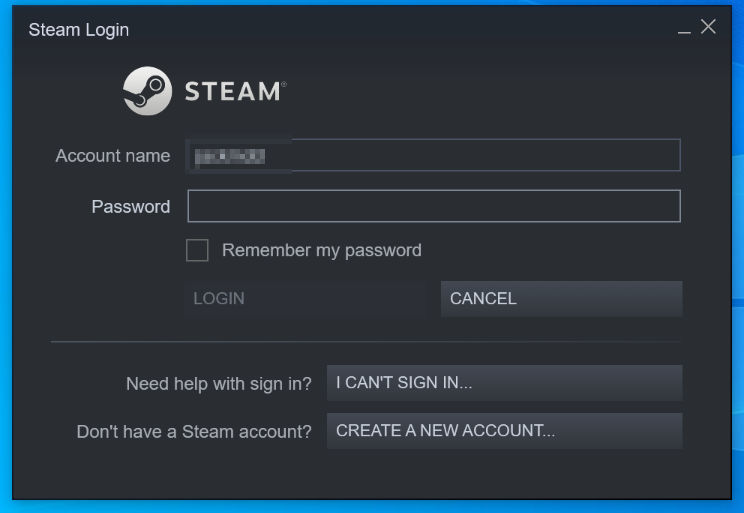
Using your credentials, log in to your Steam account.
2. Click on your username and go to ‘Account details.’
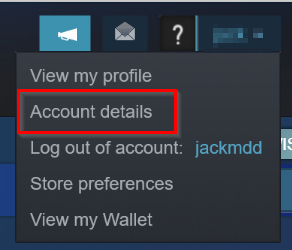
You’ll see your username at the top right-hand side of the page. Click on it and select ‘Account details’ from the drop-down options.
3. Then select ‘View purchase history.’
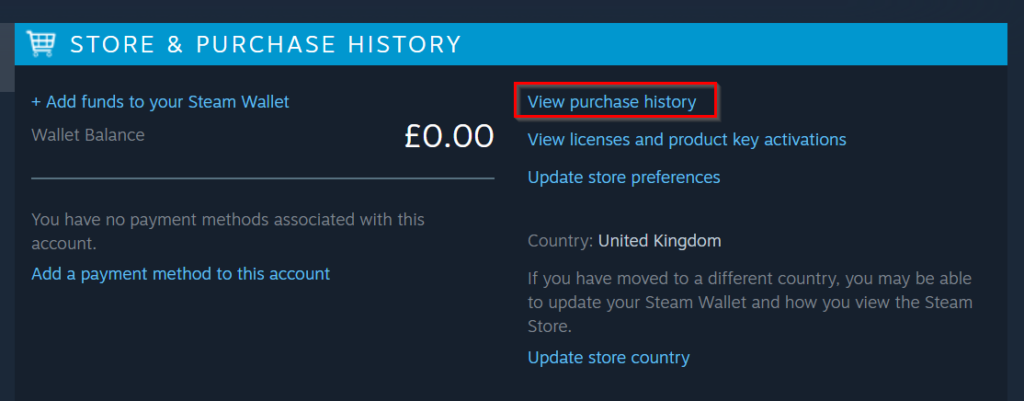
Once you can see your account details, select ‘View purchase history.’
4. Select the game you want to return.
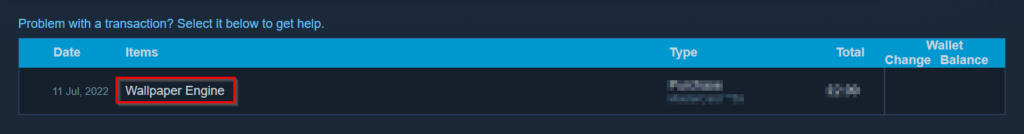
Here you’ll find a list of items you’ve purchased on Steam. Click on the game you want to return. For this guide, I’ll be returning the Wallpaper engine.
5. Select ‘I would like a refund’ from the options.
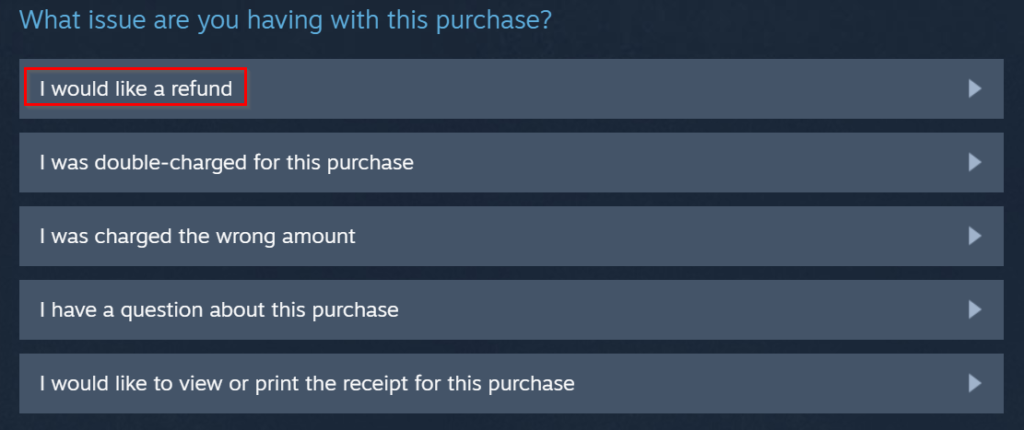
You’ll be taken to a list of options to do with your purchase. Select ‘I would like a refund’ from the options.
6. Then select ‘I’d like to request a refund.’
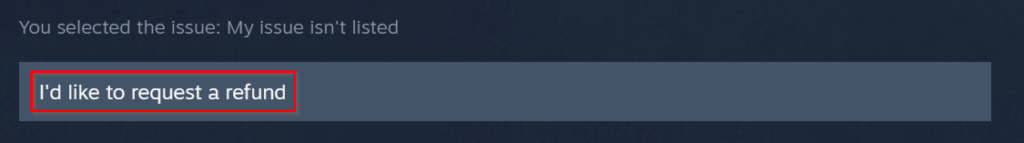
On the next page, click on the option ‘I’d like to request a refund.’
7. Choose how you would like your refund.
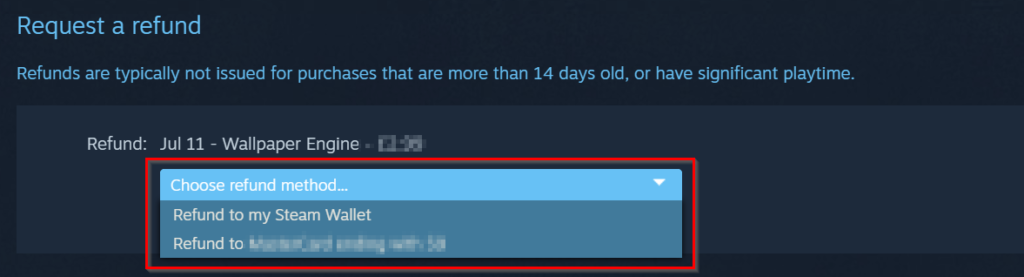
Choose how you would like to receive your refund from the list of options.
8. Enter the reason for your refund and any additional notes, then click ‘Submit request.’
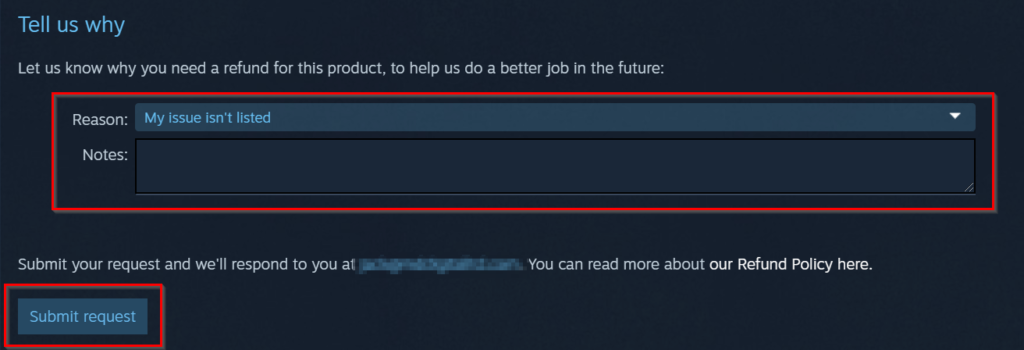
You can reflect a reason from the drop-down options. Then add any additional information you think might be useful. Once completed, click on ‘Submit request.’
Steam’s refund policy
You can get a refund on any game or software purchased from the Steam store, as long as you send a refund request within two weeks of purchase and have played the game for less than two hours. This blog post section explains how the refund works with different purchases from the Steam store.
Downloadable content
All Steam store content that you can use within another game or application is referred to as downloadable content. This type of content is also refundable if the request has been sent within fourteen days of purchase and has less than two hours of playtime. It would be best to keep in mind that you can’t consume, modify or transfer the downloadable content before requesting a refund.
In-game purchases
When it comes to in-game purchases, you can request a refund as long as it is within a Valve-developed game and the refund is requested within forty-eight hours of purchase. Unfortunately, if the game is not a Valve game, it is most likely not refundable through Steam. You must also ensure that the in-game item has not been consumed, modified, or transferred.
Pre-purchased titles
When you pre-purchase a title on Steam, you have paid for it before the game is released. You can still request a refund on these games as long as you do it before the title’s release. If you wait until the game has been released, you must ensure that the refund is requested within the standard fourteen days and that it has less than two hours of playtime.
Renewable subscriptions
Content on Steam that offers monthly or yearly access is known as a renewable subscription. That is because you need to make reoccurring payments to access them. You must also ensure that the renewable subscription is not used during its current billing cycle. You can request a refund on these subscriptions; however, you must do it within 48 hours of the purchase or 48 hours of any automatic renewal.
Refund on bundles
If you have purchased a bundle from the Steam store and want a refund, you must ensure the bundle items haven’t been transferred, and the items have less than two hours of playtime.
If you want more information about where else Steam refunds apply, visit the refunds page on the Steam website.
Refunds on pre-ordered games
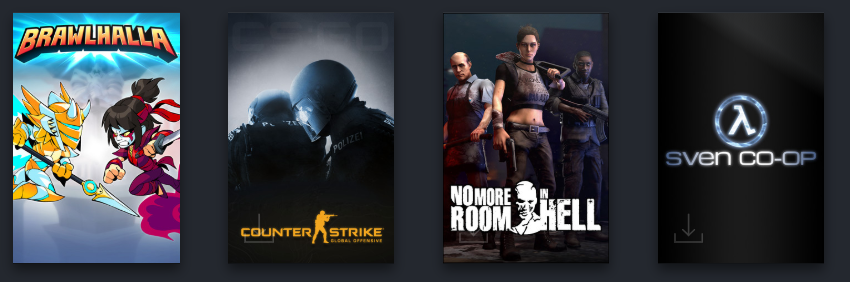
As explained in the section above, there are many different types of refunds that Steam offer. All of these refunds have one common condition: any refund must be requested within two weeks of purchase and should have less than two hours of playtime. Although this may seem frustrating for some users, it is written in the text when buying a game. When you select the option for “I accept these conditions” before purchasing a game, you agree to all of the conditions. This includes the requirement of requesting a refund within two weeks of purchase and with less than two hours of playtime. The same applies to pre-ordered games.
There are two options for refunding pre-ordered games. The first one is to return the game before the game has been released. The second option is to wait until the game has been released and then return it as long as the refund request has been sent within two weeks of the game’s release date. It’s crucial to ensure that the game has less than two hours of playtime; otherwise, you won’t be able to get a refund on it. Another critical aspect to remember about requesting a refund on pre-ordered games is that if you pre-ordered the game months in advance and you put in a refund request after three months of pre-ordering, even if the game hasn’t been released yet, it’s likely that you won’t be refunded back in your original payment method and may get credit in your Steam Wallet instead.
Conclusion
Steam has highlighted in their terms and conditions that they require any refund and returns to be requested within two weeks of purchase and with less than two hours of playtime. If this requirement is not met and your refund request has been sent after two hours of gameplay, and after two weeks of purchase, your refund request will be declined. This same policy applies to games that have been pre-ordered. The only difference is that you have to option to request a refund from the moment you pre-order the game even before it has been released.
Thanks for reading this blog post. Hopefully, you have better understood how Steam refunds for pre-ordered games work. If you have any further questions, feel free to comment below, and we’ll be sure to get back to you.
