Sometimes you may purchase a game you aren’t satisfied with and may want to look for a refund. Steam offers reliable refunds you can request if you follow two restrictions. One is you play the game for less than two hours, and the other is you must have purchased it within 14 days.
If you request a refund, you may wonder how long it will take to receive it. Steam refunds are requested, someone will look over them, and if you fulfill the requirements, they should accept it within the same day. Then the refund will take at least one to three working days.
Method – How to refund a game on Steam
- Open Steam.
- Click “Account details” on your profile in the top right.
- Press “View purchase history.”
- Click a game you purchased.
- Click “I would like a refund.”
- Press “I’d like to request a refund.”
- Choose the payment method to send the refund to.
- Finally, confirm the refund request.
- Wait for Valve to confirm the refund
Content list
- How long does it take to get Steam refunds?
- How to refund a game on Steam
- How to buy or gift a game on Steam
- How to receive a gift on Steam
- How to optimally download a game
- Conclusion
How long does it take to get Steam refunds?
If you feel unhappy about a game purchase and have played it for less than 2 hours and purchased it less than two weeks ago, you should be eligible for a refund. You may want to know how long it will take; usually, it will only take a few days to get a refund. This is because Steam has to receive your request, then you will look at it and judge if it should be refunded. Then it will take up to a few working days to appear on your bank statement. As long as you adhere to these requirements, you should be fine getting a refund.
How to refund a game on Steam
I will show you how to refund a game in this guide if you don’t know where it can be done. You need to go to your account details and view your recently purchased games.
- First, open Steam and press your account icon in the top right. Then click “Account details.”

- Find the “View purchase history” option, which will show all recent purchases on your account.
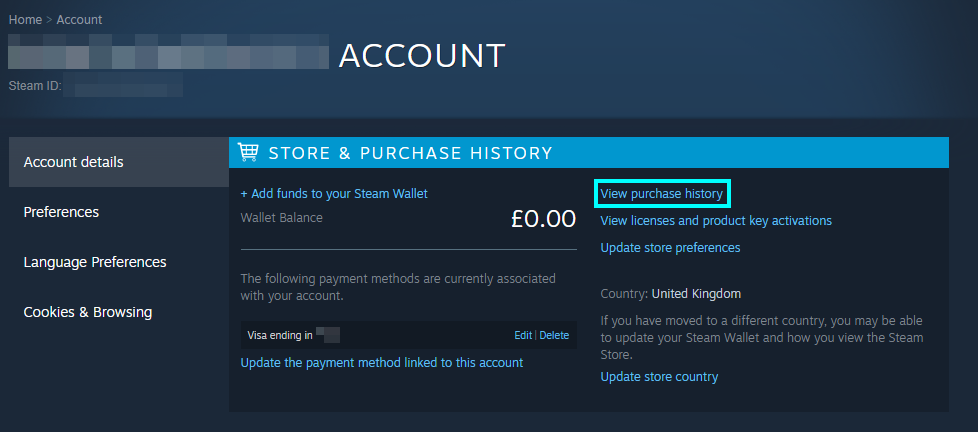
- Look for the game you want to refund and press it.

- You will see many options for Steam support; click “I would like a refund.” You should note that if a game was bought on sale, you could only request a refund for that price instead of the total amount.
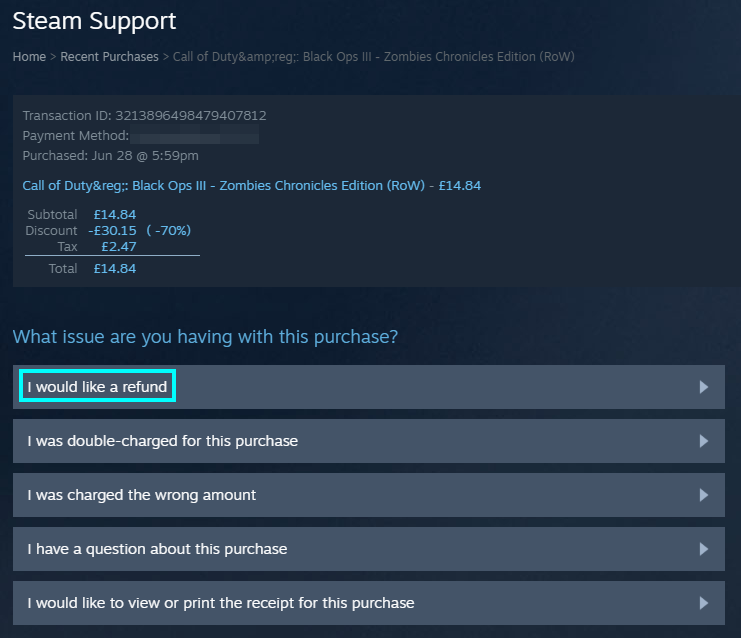
Finalize the option by pressing “I’d like to request a refund.”
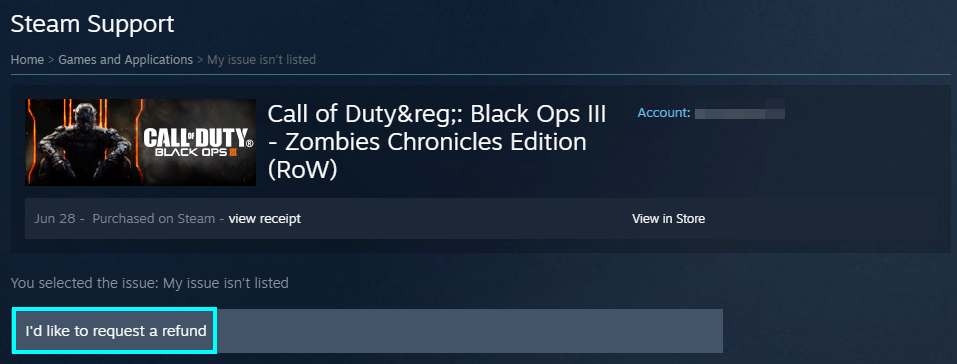
- Next, choose the refund method; this is where the money will be refunded.
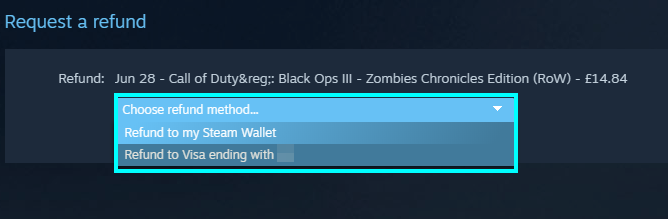
- Finally, you can look over what you are refunding. You can choose a refund option, then press “Submit request” to request a refund.
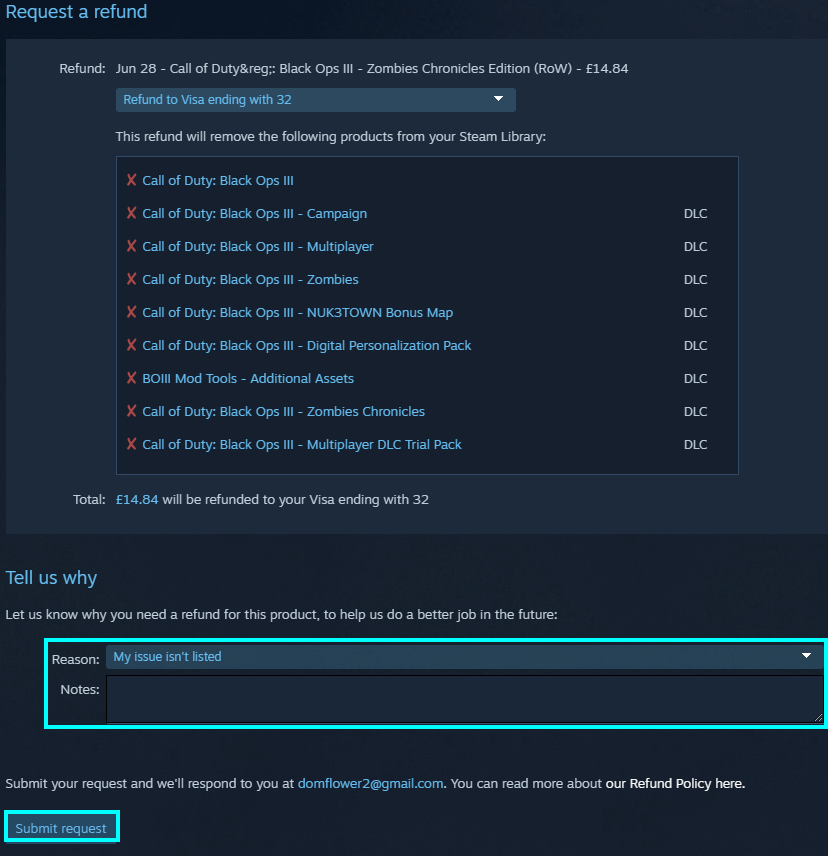
Then, you need to wait several days, and it should appear in your account or wallet.
Conclusion
Once you refund a game within 14 days of purchase and 2 hours of playtime, you should know how long the refund will take to complete. Usually, Steam will receive the request and accept it within a day; then, you would have to wait for it to appear on your account or bank statement, which can take a few days.
