If you’re experiencing an issue on Steam that you can’t fix yourself, the best course of action is to contact Steam support. If the issue you’re facing requires a quick response, it can be frustrating if you have to wait weeks for a reply from Steam support. Luckily, Steam has been working on expanding its support staff to increase the response time to the countless tickets they receive every day.
A response from Steam Support can take a few hours to a few weeks depending on your issue. Steam Support usually responds within 24 hours or less if your account is compromised. If the problem you’ve reported is about games and performance issues, it can take a few weeks before you hear back from Steam Support. That is because Steam Support prioritizes the issues that need a fast response, and if they have many problems to deal with, yours may get pushed to the back.
This blog post will take a closer look at Steam support and how you can contact them to report an issue.
Contents List:
What is Steam support?
Steam support is a service offered by Steam that allows users to report problems they face while using the platform. A member of the Steam support team will then respond with a solution in due course. To contact Steam support, visit Steam Support (steampowered.com). Below is a brief guide on how to contact the Steam Support team and report an issue.
The first thing you need to do is set up an account. Your Steam account differs from your Steam support account, so you have to set up an account before reporting an issue. Once this is set up, you can log in and find the help you need.
Find help
Once you’ve logged in to Steam support, you will find several sections under which you can report your issue. Each of these sections contains information on the possible problems you are facing and offers quick solutions for them. You can try these suggestions first. However, if they don’t work, you can report your problem to Steam support. It’s always best to read through the sections as it can save you a lot of time.
If you can’t find a section related to your issue, you can use the search bar at the top of the page to search for it manually. Alternatively, you can search through the different forums available in the Steam Community, as there may be other Steam users who have solved and experienced the same problem.
Submit a ticket
If you can’t find the answer you need under the relevant section of Steam support, then you can submit a ticket to get a member of the Steam support team to resolve your issue. Please follow the steps outlined below to submit a ticket.
- Click on ‘Contact Steam support.’

Once you’ve signed in to Steam support and selected the section about the issue you’re facing, there will be an option that says ‘Contact Steam support.’ Click on this to bring up the ticket submission form.
2. Enter details about the issue
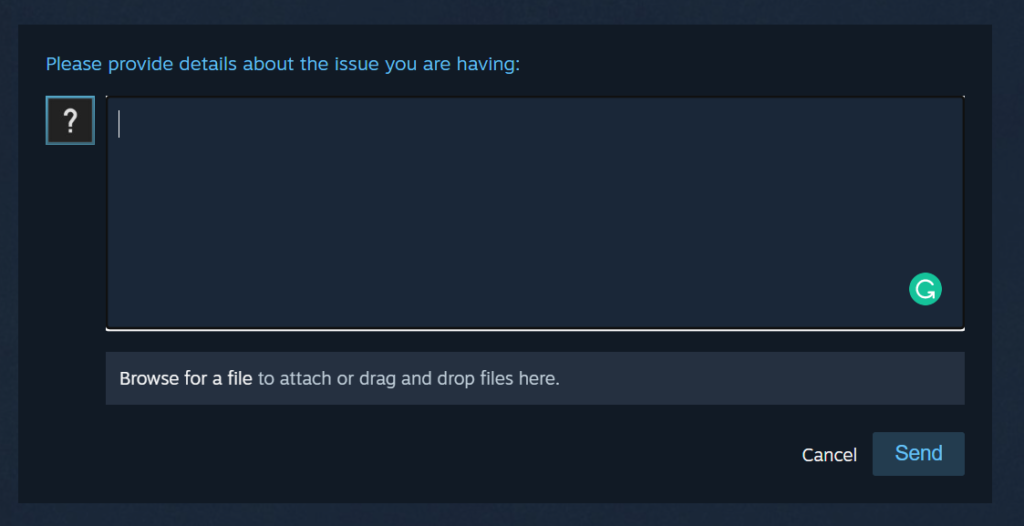
Tell the Steam support team about the issue in the text box. Be as detailed as possible as this will help them offer you the best solution.
3. Attach any files that will be useful.

Underneath the text box is a space where you can drag and attach any useful or relevant files. If you have any images or screenshots related to this issue, make sure to attach them as they can be very helpful.
4. Click ‘Send.’
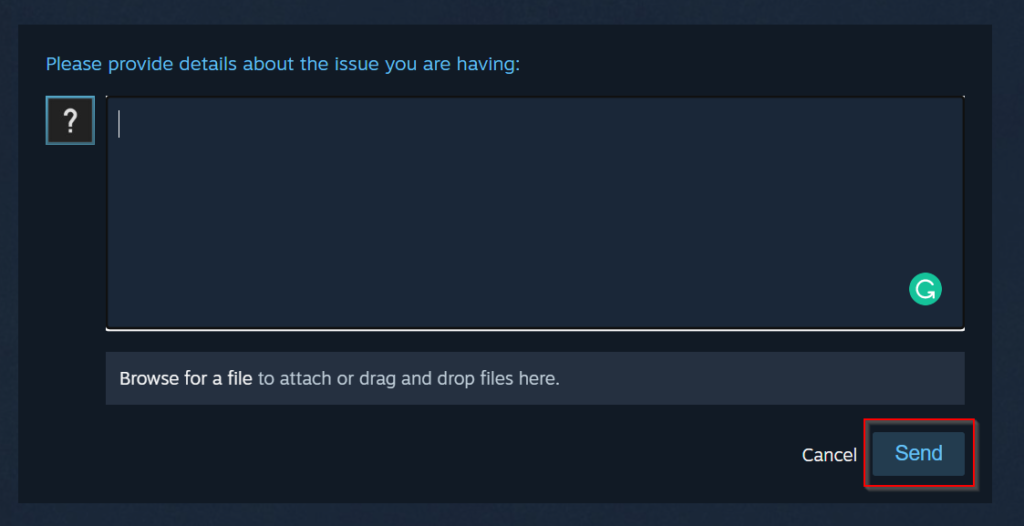
Once you have explained all the detail and attached relevant files, click on ‘send’ to submit the ticket.
Close ticket
When your question has been answered on Steam Support, and you have received the help you need, it’s important to close the ticket. Closing the ticket will show the support team that your issue has been dealt with so they can move on to help other steam users who need support. There are two ways you can close the ticket. The first is to click on the link sent to your email after you receive a reply from Steam support. The second is to log in to your Steam support and go to ‘your questions.’ Then, click on the button that says, ‘Has the issue been fixed? Click here to close this ticket.’
How long does it take to get a response from Steam Support?
Getting a Steam Support response can take a few hours to a few weeks. The response time usually depends on the type of issue you’re facing. Issues related to a hacked or compromised account are typically answered much quicker than other issues such as game performance errors. Since Steam is such a large gaming platform, the support team receives over 200 thousand daily tickets, making it difficult to respond to each one quickly. That is why they must prioritize and ensure the more severe issues are solved first before moving on to lower priority questions.
Another thing to keep in mind is that Steam support does not operate during the weekend. This can be frustrating as most people enjoy gaming during their time off work on the weekends. This is because the Valve system only allows replies during weekdays and has no exceptions to this.
Conclusion
Steam support is an excellent service on Steam that allows users to request help for any issues they face on the gaming platform and any hardware problems they might have related to Steam. Many users are often concerned about how long it might take before Steam support responds to them. As explained in this blog post, depending on the issue, it can take a few hours to a few weeks.
Thank you for reading this blog post. Hopefully, you are now aware of how to submit a ticket on Steam support and when to expect a response from Steam support. If you have any further questions, feel free to comment, and we’ll be sure to get back to you.
