One of the account security measures that many Steam users look for is login history. Being able to see when and where your Steam account was accessed is an effective way to keep an eye out for anything suspicious, as it allows you to see if anyone is logging in from a location you haven’t been to. This new security feature was introduced to Steam in 2018 and has since become a great way to keep track of user’s login detail.
To access your Steam login history, log in to Steam support, go to your account data page, and select login history. Alternatively, you can click here to be taken straight to the correct page. You will need to log in with your credentials before viewing the login history. Here’s a brief outline of how you can view your account login history:
- Go to Steam support
- Select ‘My Account’ from the options
- Select ‘Data Related to your Account’
- Go to ‘Recent Login History’
- View your login history
Contents list:
Accessing Steam login history
Steam added a new feature to their Steam support page that allows users to see the data related to their account, and part of this data is the recent login history. However, ‘recent’ is quite a debatable word as the data stretches back to over a year old. Some users have been quite skeptical about this as they have questioned exactly what data Steam is recording about them and their accounts.
The recent login history page lists details about login and logout dates and times, as well as the country, state, and city of access. However, contrary to what some users believe about data privacy, Steam is complying with GDPR to ensure users have access to all their data. It allows Steam users to have access to the same information that Steam holds about them and their accounts. Users have since been using this feature to look for any activity that suggests their account has been hacked.
Geolocation accuracy
Since the recent login history page has become available to view on Steam support, one thing that Steam users have realized is that the geolocation is not always accurate. Some of the locations listed in the login history have been over 500km away from the user’s location. In most cases, users are yet to see their hometown appear in the location of their recent login history.
This can be confusing as it’s easy to mistake your own login activity for someone else’s and can cause users to believe they have been hacked. This will directly affect the number of hacking reports sent to the Steam support team.
How to see login history
- Go to Steam support login.
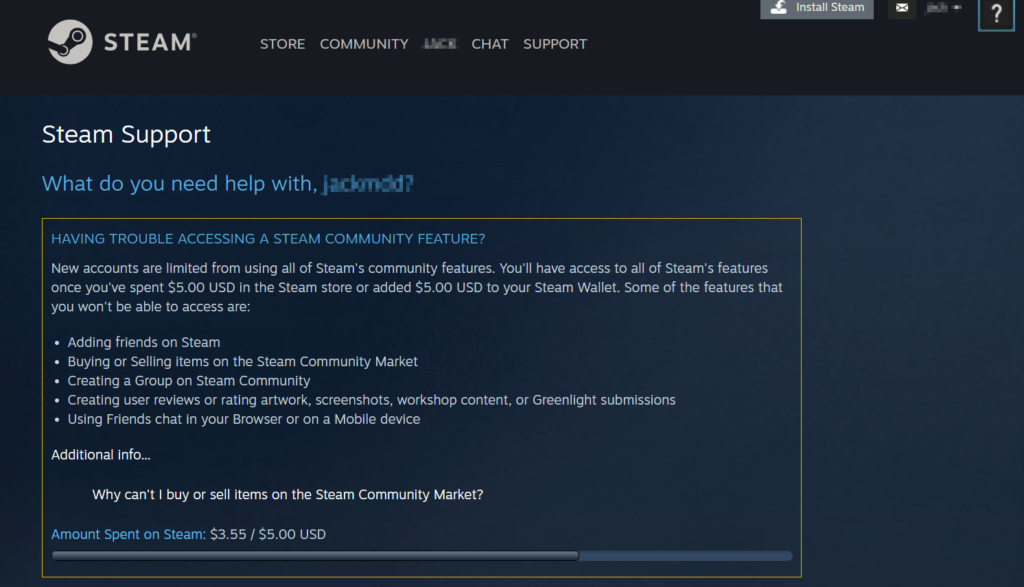
Go to Steam support and log in using your credentials.
2. Select ‘My Account’ from the options
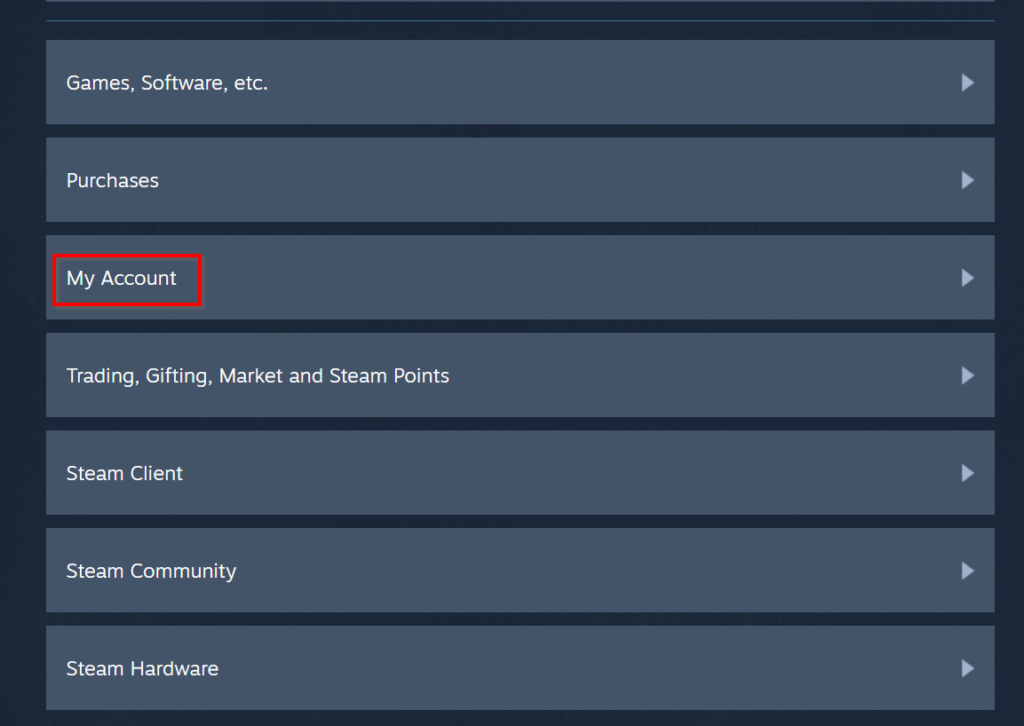
Once you have logged in, scroll down to the list menu and select ‘My Account.’
3. Select ‘Data Related to your Account.’
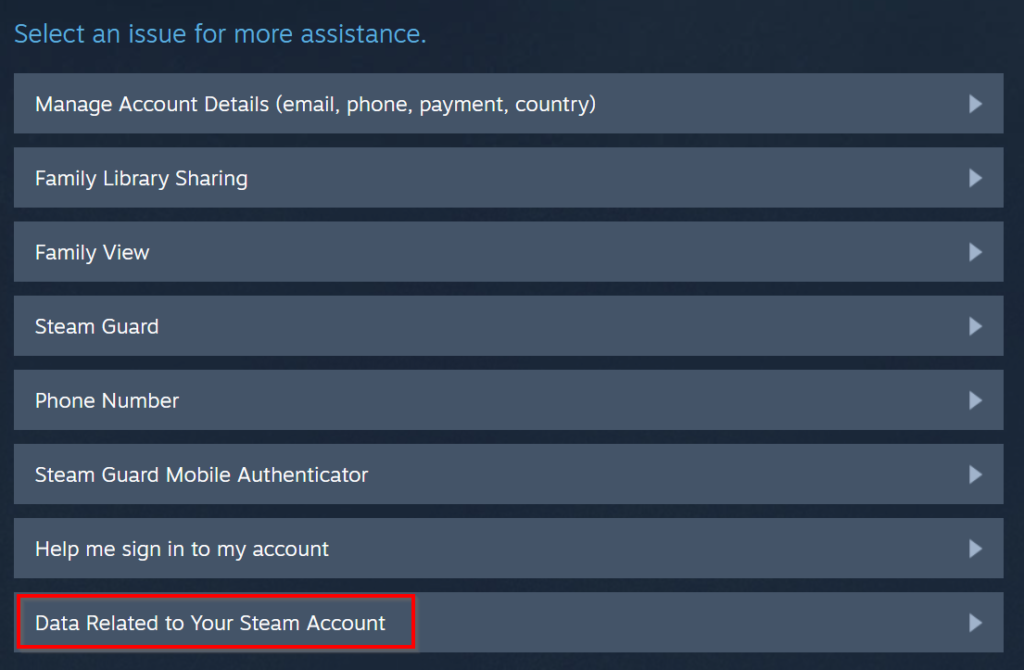
Then, select ‘Data Related to Your Steam Account’ from the list of issues.
4. Go to ‘Recent Login History.’
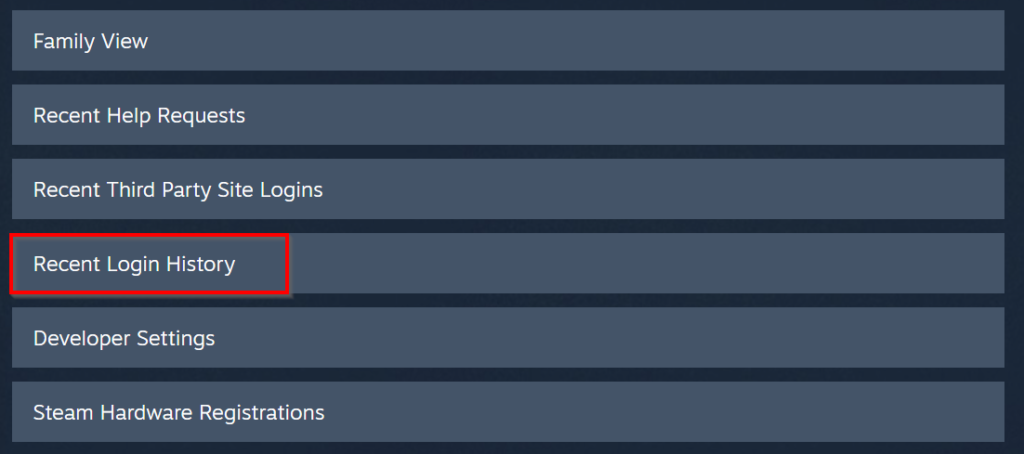
From the final list of options, select ‘Recent Login History.’
5. View your login history
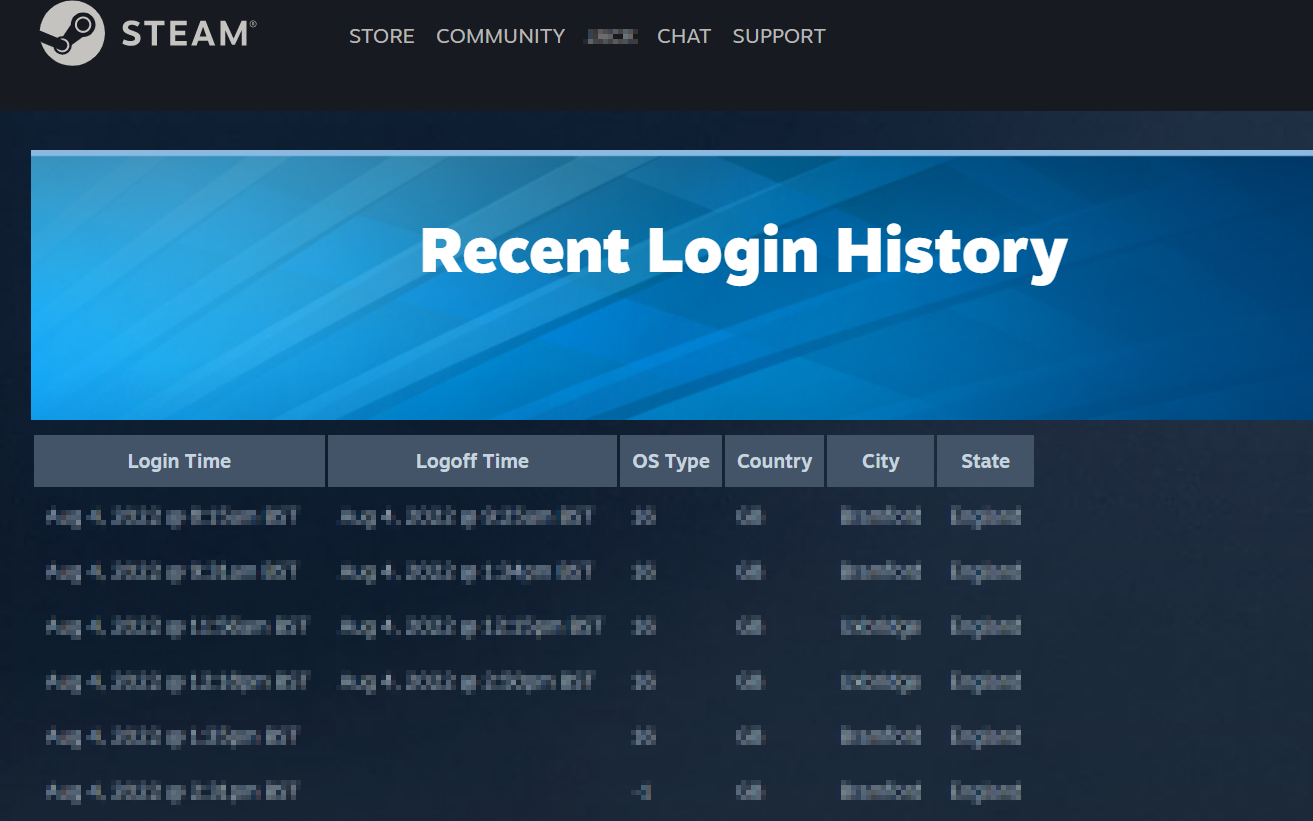
You can now view your recent login history.
Conclusion
Steam support allows users to view their recent login activity to stay in line with GDPR regulations since 2018. This has allowed users to keep track of their login activity and has made it easier to spot any activity that doesn’t login with where the user has been logging in from, which can help detect any hacking. However, one thing to be aware of is that the geolocation activity isn’t very accurate and can show locations over 500km away from where the user logged in. This can cause quite a bit of confusion for users.
To view your recent login history, you need to sign in to Steam support, go to your account, and view the details. The recent login details list details about your login and logout dates and times and the country, state, and city of access.
Thanks for reading this blog post. Hopefully, it has shown you how and where you can view your recent login in history and explained some of the possible issues with this system. If you have any further questions regarding this post or Steam login history in general, feel free to leave a comment below, and we’ll be sure to get back to you.
