It’s vital to access your wallet and virtual currency when using Steam. The money in your Steam wallet is what you use to purchase games and other items from the Steam store. But some Steam users have reported issues with their Steam wallet not allowing them to add funds, preventing them from being able to make purchases in the Steam store.
Usually, when you can’t add funds to your Steam wallet, the problem is caused by a poor internet connection. But you should also check if your Steam client needs updating.
To update your Steam client, please follow the steps below:
- Sign into your Steam account.
- Click on ‘Steam.’
- Select ‘Check for Steam client updates.’
- Click on ‘Update’ or ‘Close.’
This blog post will discuss the following:
What is a Steam wallet?
As the name suggests, your Steam wallet is where you will find the virtual currency you can use to purchase games and other in-game items.
Steam wallet removes the middleman payment services, which is what makes Steam wallet stand out from the payment methods used by other gaming platforms. By removing the intermediaries, you can make purchases much more quickly.
Steam Wallet also allows you to use vouchers or secondary payment methods. Suppose you want to purchase an item that costs $50, but you only have $30 in your Steam wallet and $20 in your PayPal account; you can combine the funds from both of these accounts to purchase the item.
Possible solutions
There are several things you can try to make Steam wallet add more funds. If you have the necessary funds in your Paypal account, the first thing you should do is check your internet connection. If you have a poor connection, Steam may not be able to add more funds to your wallet.
Another solution is to update your Steam client. Sometimes, if your client is out-of-date, it can cause issues with your Steam wallet. So please follow the step-by-step guide below to update your Steam client.
Internet connection
You first need a secure internet connection to add funds to your Steam wallet. If Steam doesn’t let you add funds to your wallet, the issue could be that you’re not connected to the internet or the connection is too weak.
To ensure you have a good internet connection, click on the internet icon at the bottom right-hand side corner of the screen.

Underneath your WiFi name, it will tell you if you are connected to the internet and how strong the connection is.
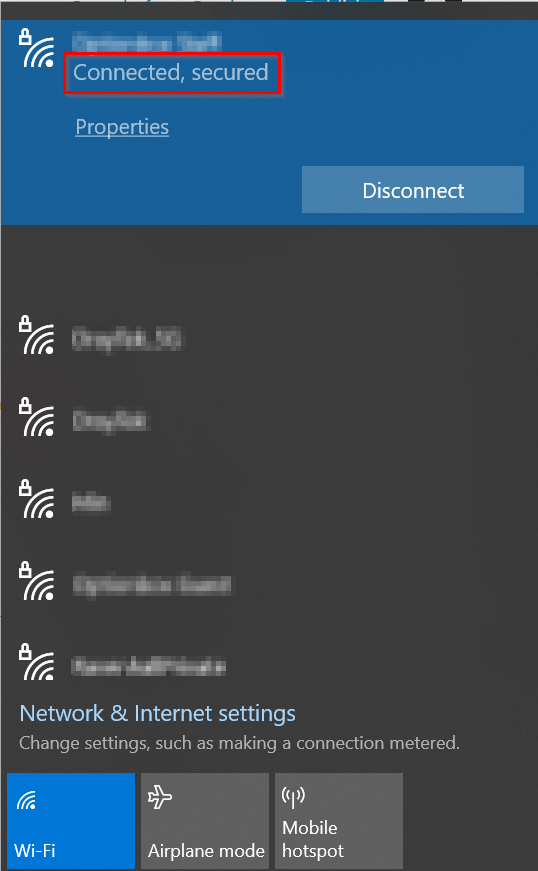
Once you’ve checked your internet connection, your internet speed may be worth checking. You can do that easily using websites such as Go Speed Check.
Update your Steam client
If your internet connection is secure, it may be that you need to update your Steam client. If you haven’t updated it in a while, you will notice a few issues with Steam. Not being able to add funds to your Steam wallet is just one of them. Follow the steps below to check if you need to update your Steam client.
- Sign into your Steam account.
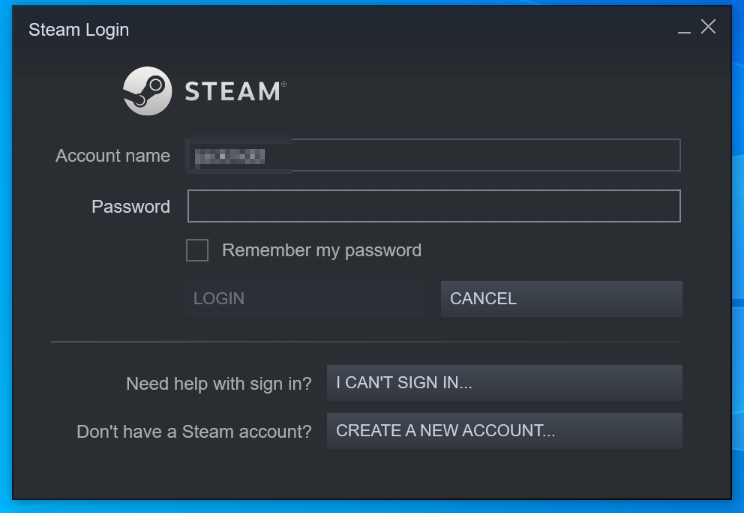
Using your credentials, log in to your Steam account.
2. Click on ‘Steam.’
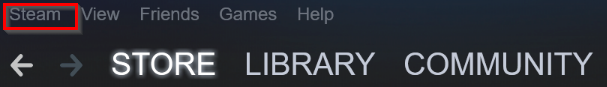
From the options panel at the top left-hand side of the page, click on ‘Steam.’
3. Select ‘Check for Steam client updates.’
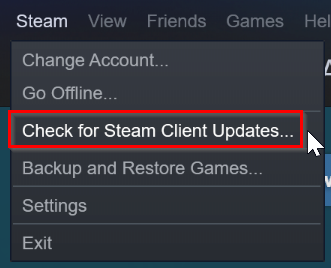
When the drop-down options appear, select ‘Check for Steam client updates.’
4. Click on ‘Close.’
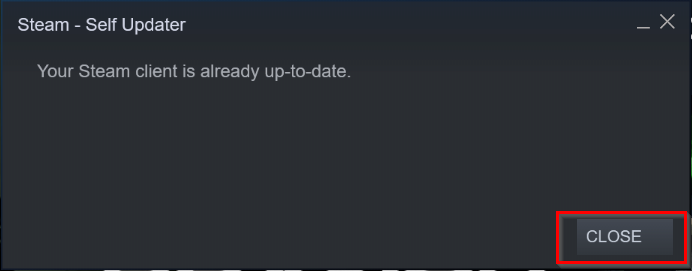
Steam will then check for updates. My Steam client didn’t need an update. If yours does need an update, instead of ‘Close,’ the option will say ‘Update.’ Once your Steam client has been updated, restart it, and you should be able to add funds to your Steam wallet now.
Adding funds to your Steam wallet
Having money in your Steam wallet to spend is at the core of Steam, as it means you can make purchases for games and various other items. Below is a step-by-step guide on how to add money to your Steam wallet.
- Click on your username.
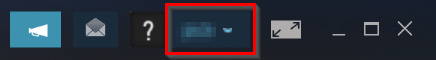
From the top left-hand side of the screen, click on your username.
2. Go to ‘Account details.’
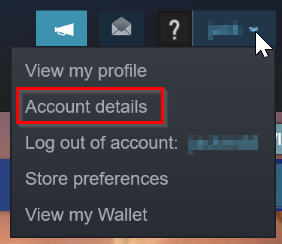
When the drop-down options appear, click on ‘Account details.’
3. Click on ‘Add funds to your Steam Wallet.’

Under the Store and purchase history section, click on ‘Add funds to your Steam wallet.’
4. Add the funds.
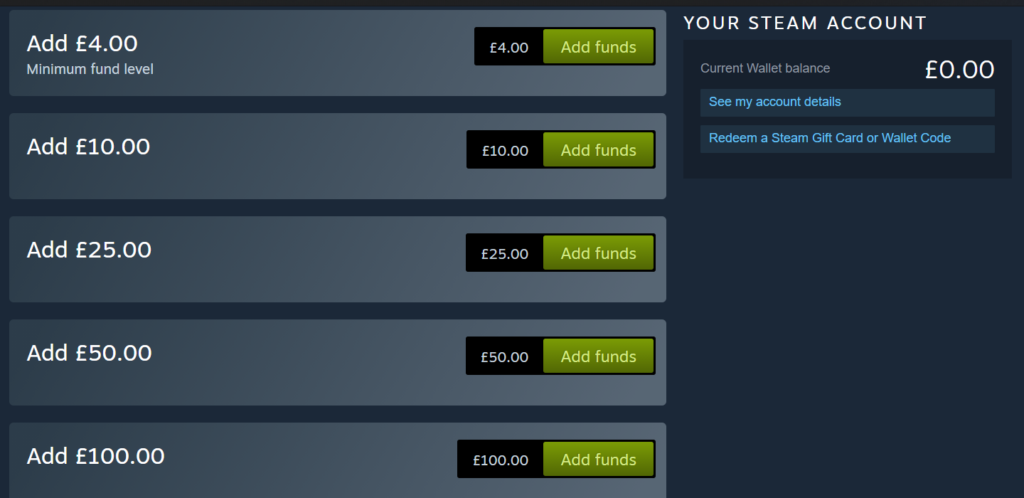
Select the amount you want to add to your Steam wallet and click on the ‘Add funds’ button. You will then have funds in your Steam wallet.
Conclusion
You need funds in your Steam wallet to be able to buy games, hardware, and in-game items, which is why the Steam wallet is such a central feature of Steam. When Steam doesn’t allow you to add funds to your Steam wallet, it means you can’t make purchases in the Steam store. Luckily the fix to this issue is very straightforward. The first thing to check is that you have a strong internet connection.
The next thing to do is check if your Steam client needs to be updated. If it does, ensure you update it as soon as possible, as this can prevent issues such as Steam not allowing you to add funds to your Steam wallet. This blog post has outlined how you do this in a step-by-step guide.
Thank you for reading this blog post. If you have any further questions about the Steam wallet, feel free to leave a comment, and we’ll be sure to get back to you.
