The Epic Games Store and Steam are digital stores wherein users primarily purchase licenses to play video games. Though, that’s not all. Both stores permit users to buy expansive content for their games, commonly referred to as “DLC.”
Due to both stores being similar, one might wonder if they can use DLC purchased via Steam on the Epic Games Store and vice versa. While this theoretical feature would be great, it’s not real— we cannot use DLC purchased in one store in another.
This post is about Steam, the Epic Games Store, and DLC (downloadable content). Hence, I’ll be discussing topics such as: why you can’t use Steam DLC in Epic’s launcher, where you can purchase DLC for Epic Games Store games, and where you can purchase DLC for a Steam game.
If you’re here for something specific, you, to my dismay, may not wish to read everything. If that’s the case, you can use the following links to access relevant content quickly:
- Why can’t I use Steam DLC with the Epic Games Launcher
- Where do I purchase DLC for an Epic Store game
- Where do I purchase DLC for a Steam game
- Blog post debrief
Why can’t I use Steam DLC with the Epic Games launcher
Steam is a digital store where users purchase video games and their expansive content, as is the Epic Games Store. So why can’t you utilize Steam DLC for your Epic Games Store games?
Lack of support
Neither Valve nor Epic support or show signs of supporting such functionality. When you buy a game with Steam, Epic, or any digital game store, you don’t receive the game— you receive a license. The license is directly related to your account and platform. Hence, your friend (if signed in) cannot play a game you own— even if you installed the game. Their account, unlike yours, lacks the license for the said game. Hence, they will not be able to play it. Similarly, while you may possess a Steam license for a game’s DLC, the Epic Games Store will expect its own licenses.
Valve and Epic would have to make Steam and Epic accounts interchangeable/the same to support this feature.
Rare exceptions
While they are few in number, there are games that permit DLC transfers between platforms. However, these games often take advantage of their own account systems instead of your Steam or Epic account. In cases like this, our DLC is tied to our account within the game— though this usually means the DLC is bought within the game as opposed to via Steam or Epic. As a result, we can access our DLC by signing into the game (regardless of the platform used to launch the said game).
Exceptions like these are most probable. More developers are taking advantage of cloud saves and server-side data management. We must also consider the slow standardization of cross-save and cross-play mechanics.
Another exception would be games that append DLC data to save files. Developers rarely make save files license-dependent— you have better odds of pulling three Ventis while playing Genshin Impact. A save file is amongst the most portable files your games have. Assuming DLC info is associated with your save file, you can simply replace one platform’s save file with another’s.
This would be a rare and peculiar set-up. Developers would likely avoid this as a means to minimize content piracy.
Where do I purchase DLC for an Epic Store game
Unfortunately, if you’ve already purchased DLC/Add ons on Steam, you’ll have to re-purchase them on the Epic Games Store. Don’t worry if you don’t know how to do it. That’s the point of this guide.
Step 1 — Search for the game
When you launch the Epic Games Store, you will be able to interact with a search bar toward the upper-left portion of the screen. Note the game you’d like to purchase DLC for; enter the game’s name into the search bar. In the example below, I search for the free game “Warframe.”
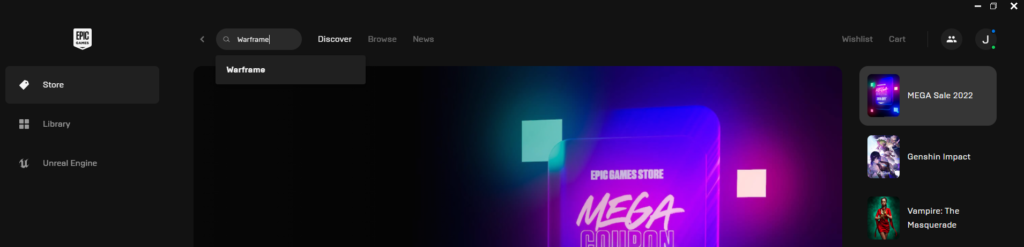
Step 2 — Head to the Add-Ons tab
The Epic Games Store will usually reveal your game’s “Overview” page. However, that’s no good to us right now. Under the game’s title, there is an “Add-Ons” option— this is what you need to click.
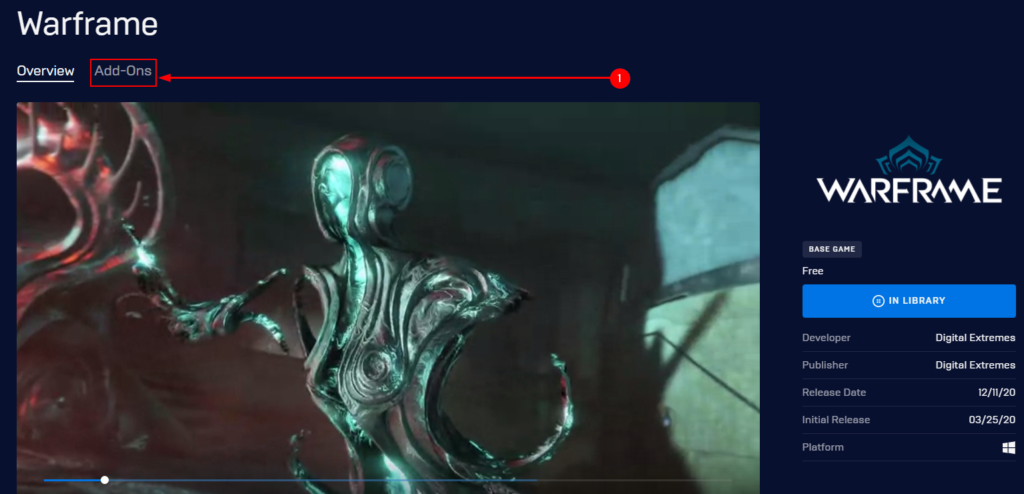
Step 3 — Browse and purchase
Browse the “Add-Ons” page freely. Then, find the DLC or add-on you’d like to purchase, and click it— that will take you to its respective purchase/download page.
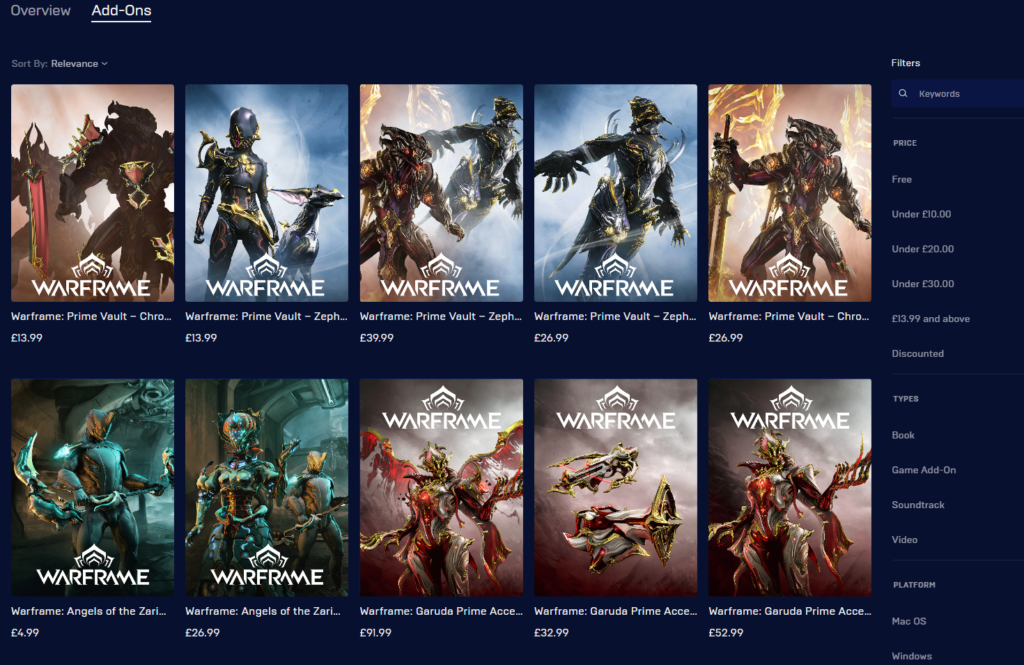
Where do I purchase DLC for a Steam game
If you asked this post’s initial question before making a purchase, you might decide to avoid the Epic Games Store. Hence, one would purchase DLC via Steam; though, one must also learn how to do this.
Step 1 — Search for your game
From Steam’s store, find and select the search bar toward the top right of the window; search for your game’s name/title and click the relevant result. In the example below, I have searched for the free game “Warframe.”
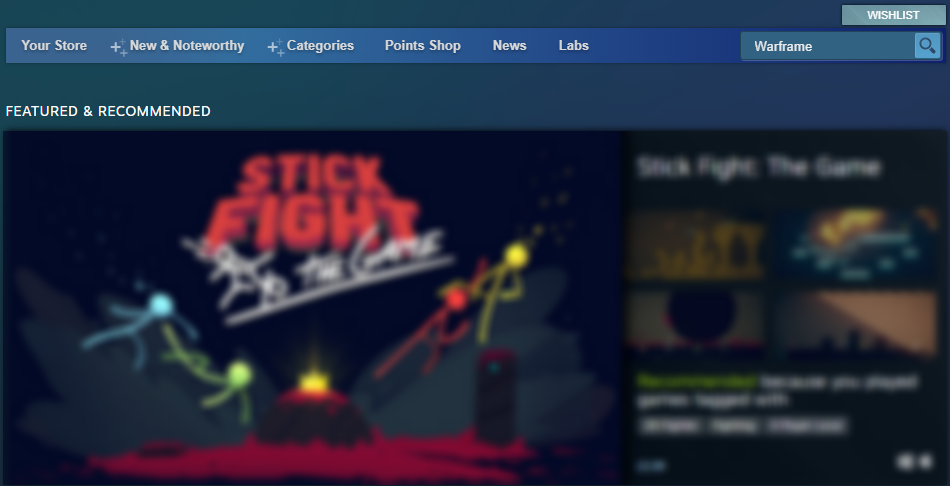
Step 2 — Browse all of the game’s content
The top of the game’s page will display a preview of the game, some relevant information, and its price. However, beneath that, you can find a section labeled “CONTENT FOR THIS GAME.” The section in question is responsible for listing a game’s add-ons and DLC. If a game has several add-ons, you’ll need to “Browse all” to view the complete list.
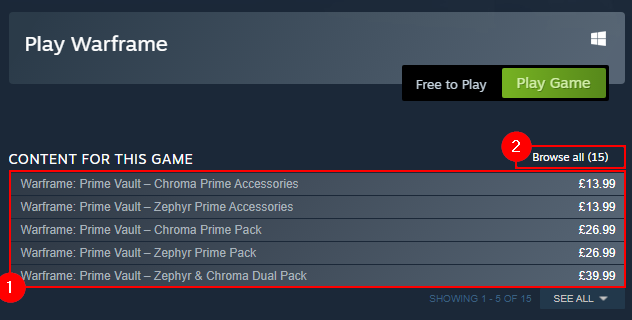
Blog post debrief
Digital game stores provide a digital license (bound to your respective account) that allows you to run video games launched via the said store. However, because your account’s separate platform ties your license to your account, you cannot use your license within different stores. This logic applies to games and DLC/add-ons alike. Fortunately, you can browse, purchase, and download games alongside their respective add-ons via Steam or the Epic Games Store.
This post’s recommended game is Warframe. Warframe is currently available for free on all key platforms. The addition of cross-play, cross-save, and a mobile version of the game is expected for late 2022.
Thank you for reading this post. If you liked the content, consider checking out the following related posts:
